Discover Arsen, the adept file manager that transforms your Android device's file management experience. Its sleek interface is designed to simplify access to your images, music, videos, documents, and other essential files. With intuitive navigation and a variety of tools at your fingertips, managing files feels as natural and straightforward as it would on a personal computer.
The application boasts a grid or list view for browsing files, offering a tailored viewing preference. Users can also bookmark their most-used folders or files, elevating the ease of accessibility. It provides direct shortcuts to pivotal directories, including Camera, Documents, Downloads, Movies, Music, and Pictures, alongside interactive breadcrumbs for seamless navigation.
Editing and viewing text within the app is a breeze, with properties view delivering insightful information like file permissions, size, and the date of last modification. The app streamlines your file operations, allowing for group actions on files and folders through multi-select and long-click selection support.
Moreover, this handy tool encompasses a range of detailed features to enhance productivity. From essential operations like copy, move, rename, and delete to the creation of new folders and text files, file searching, and even file compression and decompression with built-in zip support. Customizable sorting, file sharing via Android's integration system, home screen shortcut creation, image thumbnails displays, and even a root explorer for users with rooted devices round out its extensive capabilities.
The design of the game keeps the user in mind, prioritizing customization, support for tablets and diverse screen sizes, and continual Splend Apps support. With free usage, Arsen stands as a compelling choice for anyone looking to streamline their file management process on their Android device.
Requirements (Latest version)
- Android 6.0 or higher required










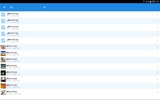

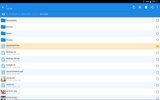



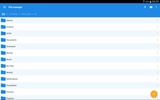































Comments
There are no opinions about Arsen yet. Be the first! Comment